Cancer Besties
A mobile application designed to translate medical reports for people facing cancer
July 2023 - ongoing

Role:
UX Designer
UX Researcher
Team:
1 Product Owner
Methods:
Stakeholder Interview, Secondary Research, User Persona, Journey Map
The Challenge
Those who may be diagnosed with cancer are left to wonder what’s next as they attempt to decipher lab reports full of medical jargon they do not readily understand. In such a time of uncertainty, people often struggle to find adequate guidance. They possess an overabundance of questions and generally don’t know what information applies to them or which resources to trust.
The Approach
I conducted an interview with the stakeholder, a cancer survivor, and took note of several key findings. I empathized with her journey and subsequent vision to make a difference for others who may be faced with a similar set of circumstances.
At its core, for those in this position, it is a struggle to cope and to find answers when they are needed most.
A medical/lab report translator could make such a difference for people going through experiences with cancer, doctor visits, labs, tests and confusing reports. It is imperative that our design be as frictionless as possible.
Stakeholder Interview Insights
“After being diagnosed, I just had a feeling of …where do I go now?”
“I would get lab results but had no idea how to read them or what they meant.”
“This product needs to provide support through transparency and trust building at every step.”
Through these findings, I created a Persona and Journey Map to help visualize some key aspects and guide my design.

User Persona
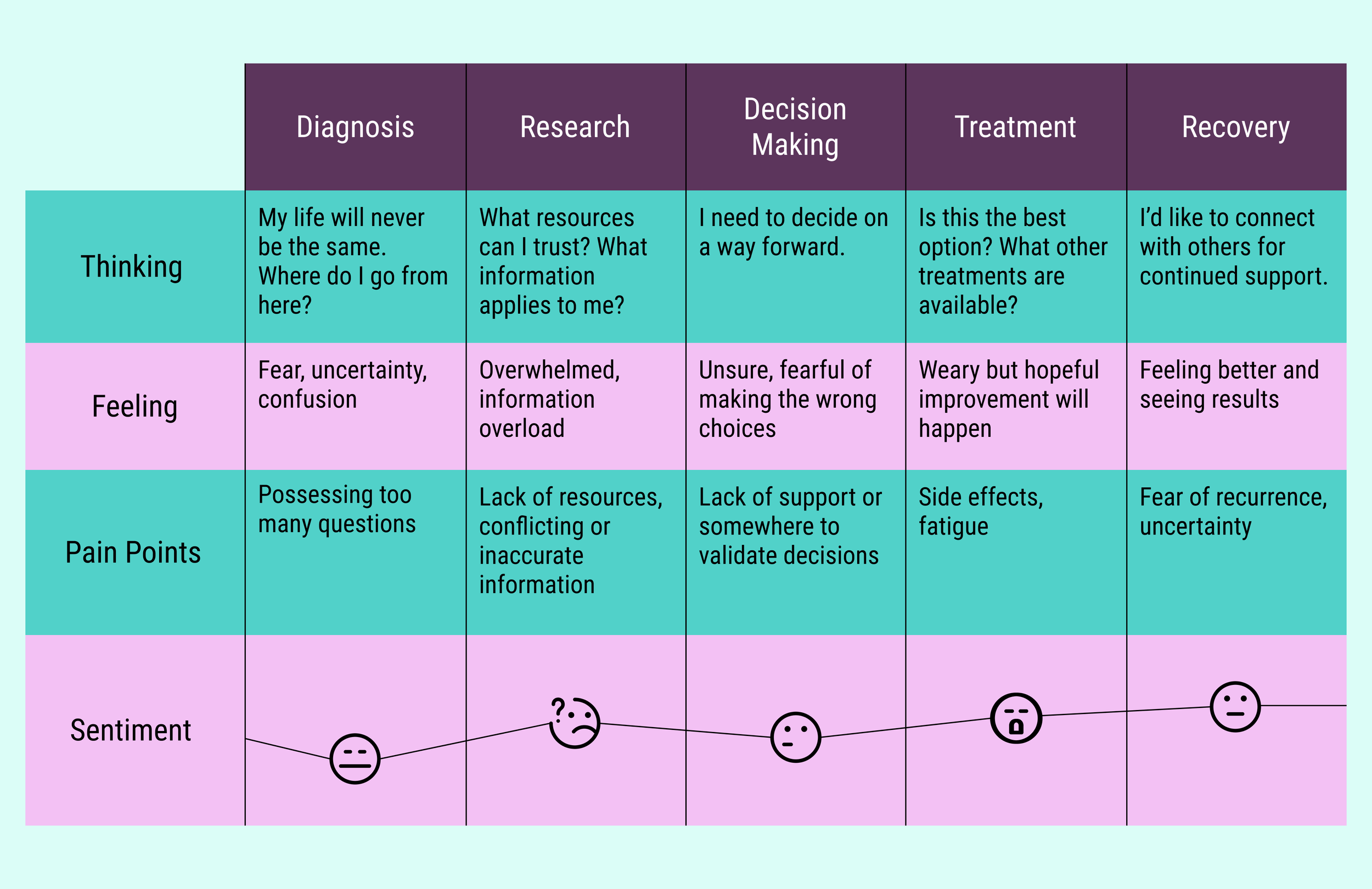
Journey Map
The Outcome
The following sections show wireframes, organized into flows. The first set is the Onboarding Flow. Following the direction of the stakeholder, these screens are designed to be inviting and as informative about the process as possible, maintaining an option to skip altogether.
Below that, you will see the Home Screen and a required Disclaimer screen. These designs have been validated through feedback.

Splash
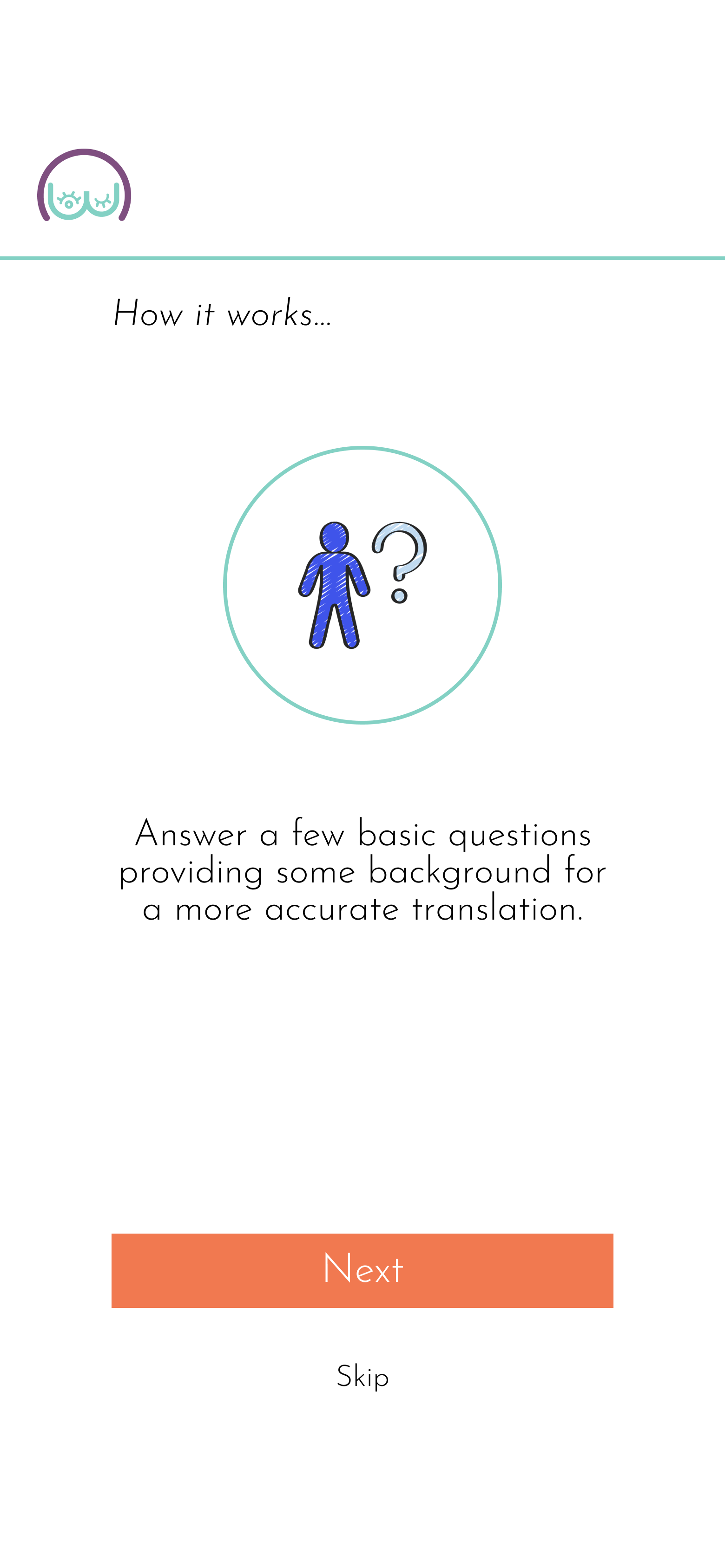
Onboarding 1

Onboarding 2
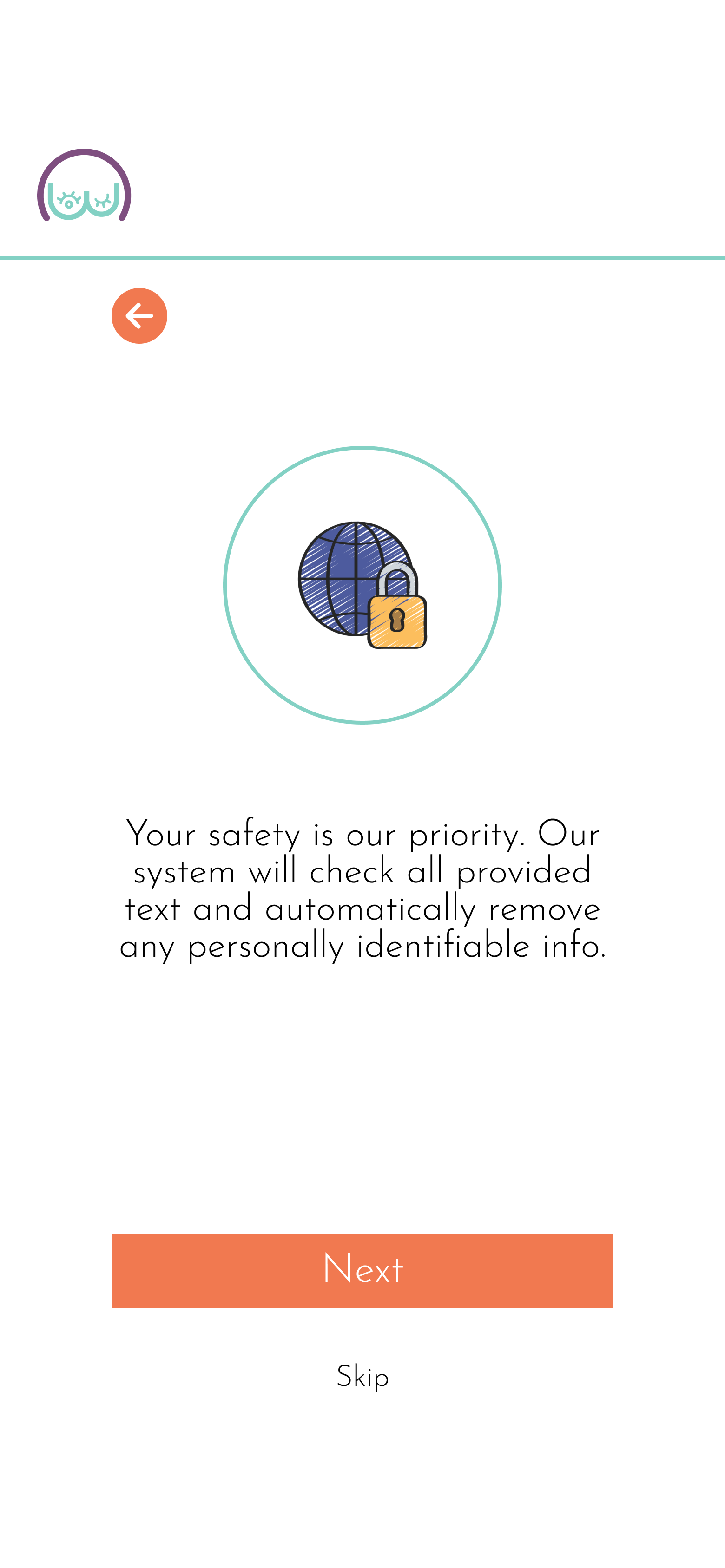
Onboarding 3

Onboarding 4

Onboarding 5

Home

Disclaimer
The next set of screens show preliminary Context Questions. The answers users provide here give our system the necessary background information to help shape the experience toward a tailor-made translation with increased accuracy.

Context Question 1

Context Question 2

Context Question 3
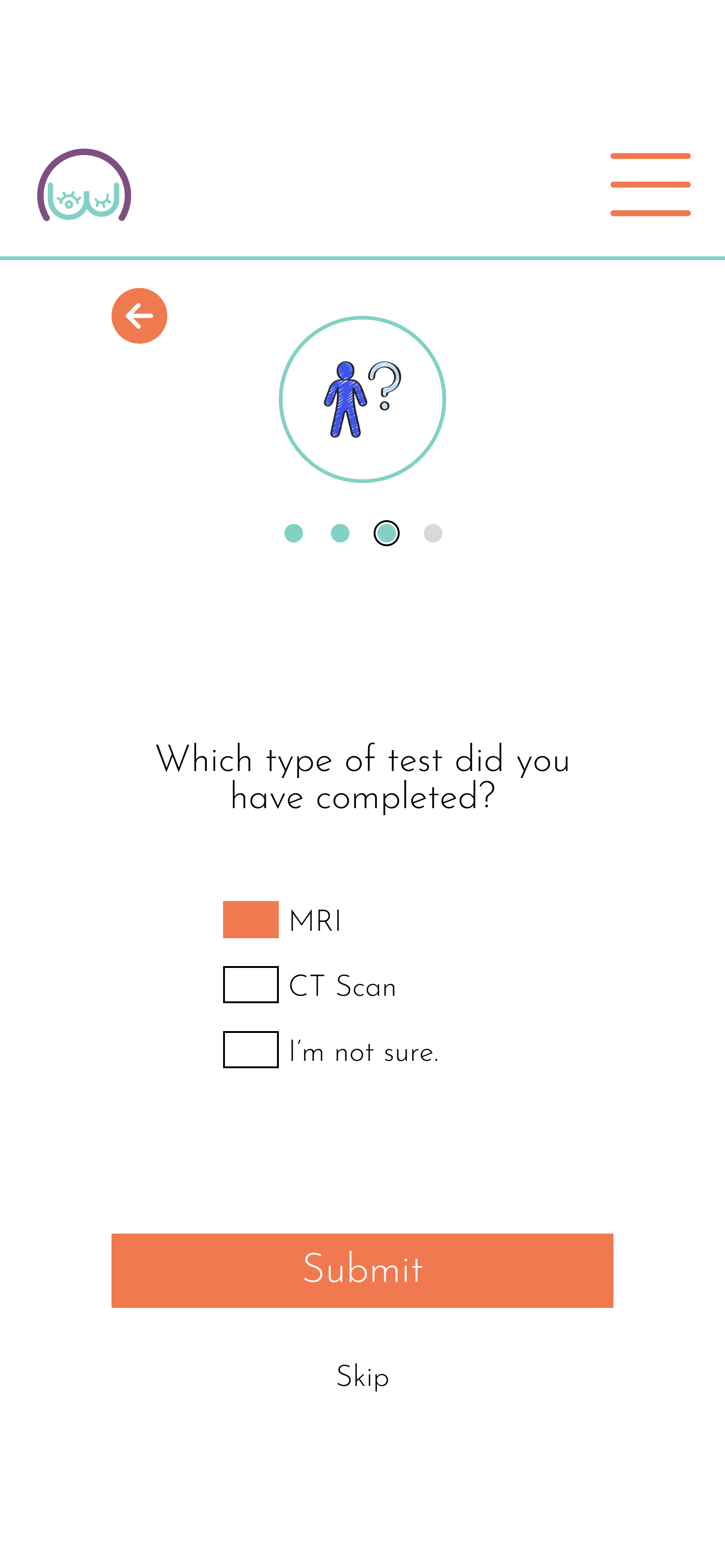
Context Question 4

Context Question 5
The final set of screens show the Translation Flow, ending with the Result screen. Users may either copy/paste or manually type text they wish to be translated. After the translation is complete, they can choose to see the sources of the information, download/share it and leave feedback.

Translation Flow 1

Translation Flow 2

Translation Flow 3
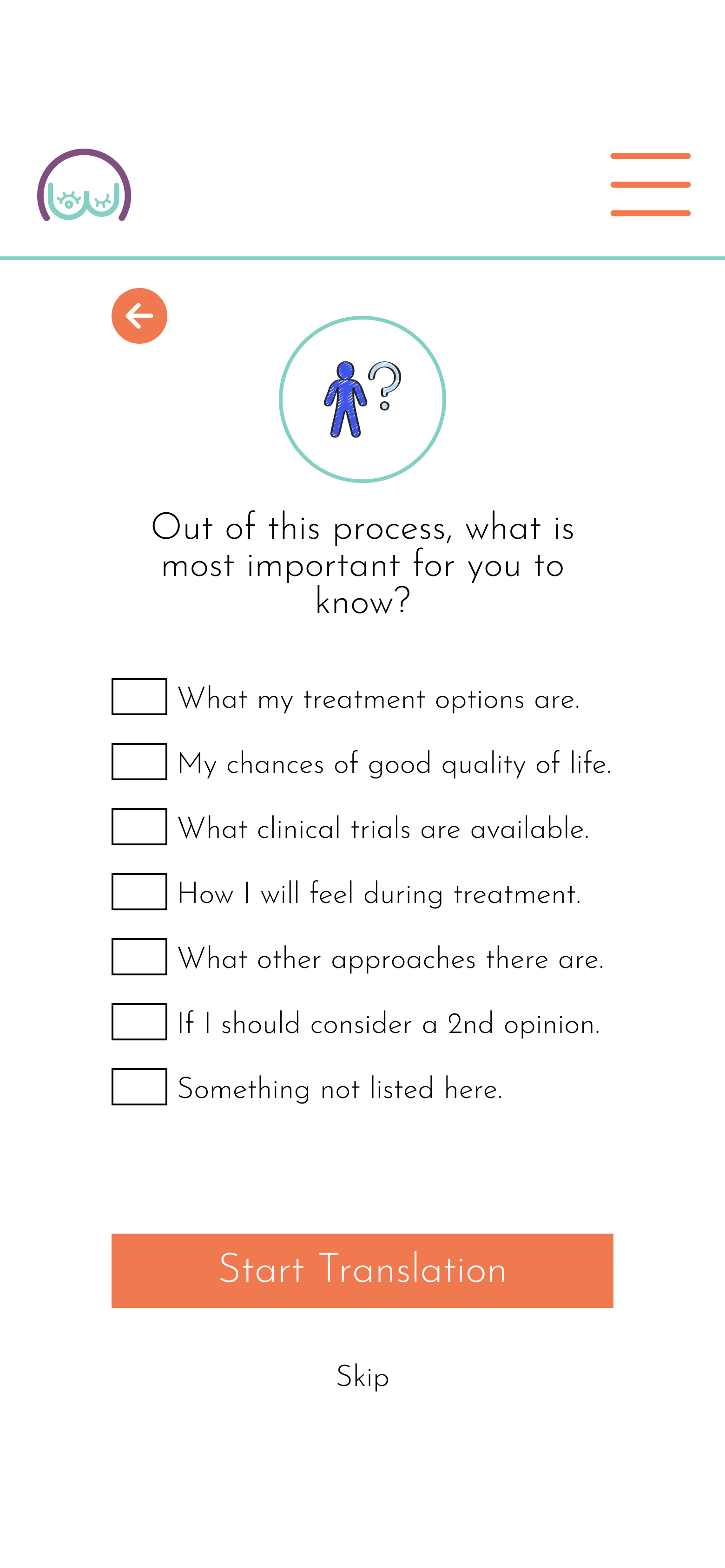
Translation Flow 4

Result
