MyKenzie Watch
Creating a robust viewing experience for recorded class sessions.
July 2022 - May 2023
Role:
UX Researcher
Team:
1 Product Owner
1 Product Designer
1 Software Engineer
Methods:
Discovery Interviews, Studio Design Workshop, Usability Testing
The Challenge
Based on feedback provided by Kenzie Academy students through surveys and interviews, it was evident that the class session rewatch experience had become a crucial pain point. The limitations of our existing technology and academic tooling had created a fractured experience.
There was no single location where class session recordings could be searched.
Locating a specific video resource was challenging, time-consuming, and overwhelming.
The rewatch experience through Zoom was satisfactory, but could be improved to support the unique needs of our students.
The Approach
Our approach occurred through three main stages:
Discovery Interviews
A Studio Design Workshop
Usability Testing
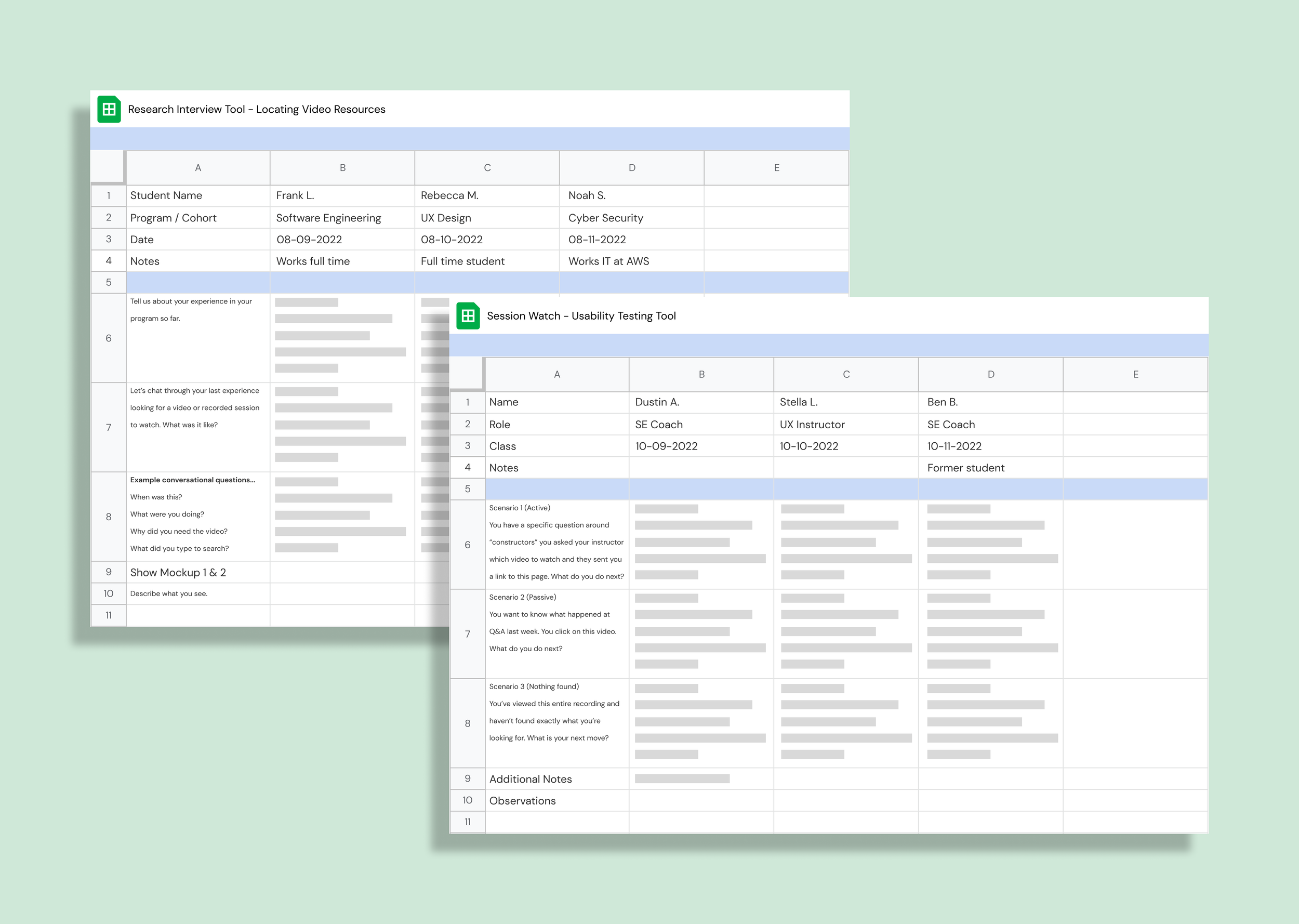
Discovery Interviews
After noticing trends in student feedback surveys, we conducted multiple Discovery Interviews with students. Through these interviews, we gathered detailed insight and new perspectives about the student experience with our programs, and more specifically, their current video search and watch process. Some key insights are listed below:
Discovery Interview Insights
Interview Question: “Let’s chat through your last experience looking for a video or recorded session to watch. What was it like?”
“I had to search through all the readings and look at all the videos in each lesson. I didn't find the answer I was looking for. It takes a lot of time to find what I need sometimes.” - Nell, Software Engineering Student
“Going to the video is a last ditch effort for me. Searching for text is easier. There isn't an easy way to search for things within a video.” - Dan, Software Engineering Student
"Usually if I run into a problem, I'll reach out to my classmates to see if they've experienced the issue. If they've had the same issue, they usually point me to the video where they found the answer. Sometimes they will share the timecode, so I can scrub through and find the point I need." - Patrice, Software Engineering Student
Studio Design Workshop
We hosted a cross-departmental Studio Design Workshop. 8 participants, made up of staff from various departments at Kenzie Academy, were invited to take part in some ideation techniques.
Outline:
Round 1 - Introduction and Summary of problems students encounter with existing resources
Define - Who are our students?
Define - who are we designing for?
Define - How Might We?
Define - Assumptions
Round 2 - Sketching and Creative Exercises
Warm Up - Using a blank paper and Sharpie, sketch your favorite product.
Crazy 4’s - Fold paper in half twice making 4 quadrants. Sketch 4 ideas that would help students find and use class video resources. 2 out of 8 submissions voted best by the group move forward.
Refine - Participants are divided into 2 groups and instructed to discuss the winning ideas. Later, each group presents how their winning ideas could be further refined, expanded upon or combined.
Voting - Each participant votes which ideas should be key features, laying the foundation for initial designs.
Through this event, we gained fresh perspectives about student pain points, goals, and new ideas about our own video watch feature might look and function. We reasoned that with more adequate video features, students could achieve better outcomes, decreasing their reliance on staff, allowing staff to work more efficiently.
Usability Testing
We took our designs through multiple rounds of Usability Testing. These sessions helped to validate our ideas before implementing the Watch feature into the MyKenzie web application.
The Outcome
MyKenzie Watch launched to widespread adoption and praise from students. The ability to search through all available videos of class recordings became a like a super power for the student experience. Not only could students locate the video they needed much more efficiently, but they could also search through the video transcript itself, locating the exact moment they were trying to find.
In addition, academic staff appreciated the extra focus time these new features afforded. They were equipped with ability to further define videos with added tags, descriptions, and other resources. This greatly improved the student experience and provided staff with the necessary ability to organize to an ever-growing library of video content.

Watch Home
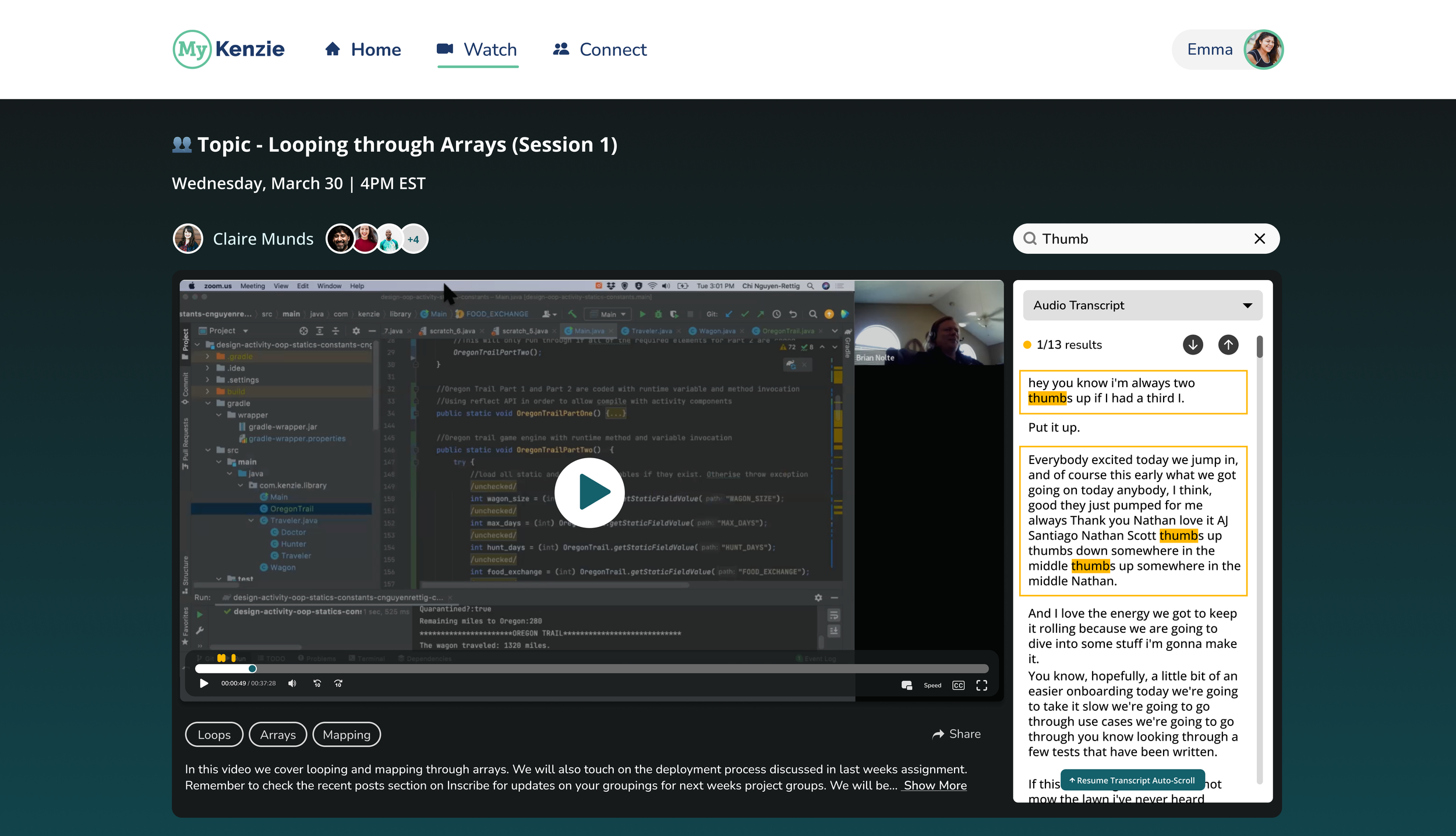
View Recording
“This is so cool! This has made finding and sharing videos so easy.” - Brian - Full Stack Engineering Student
“It is so much easier to go back and search for things I missed in class, like a piece of code for an assignment.” - Hafsa - Software Engineering Student

